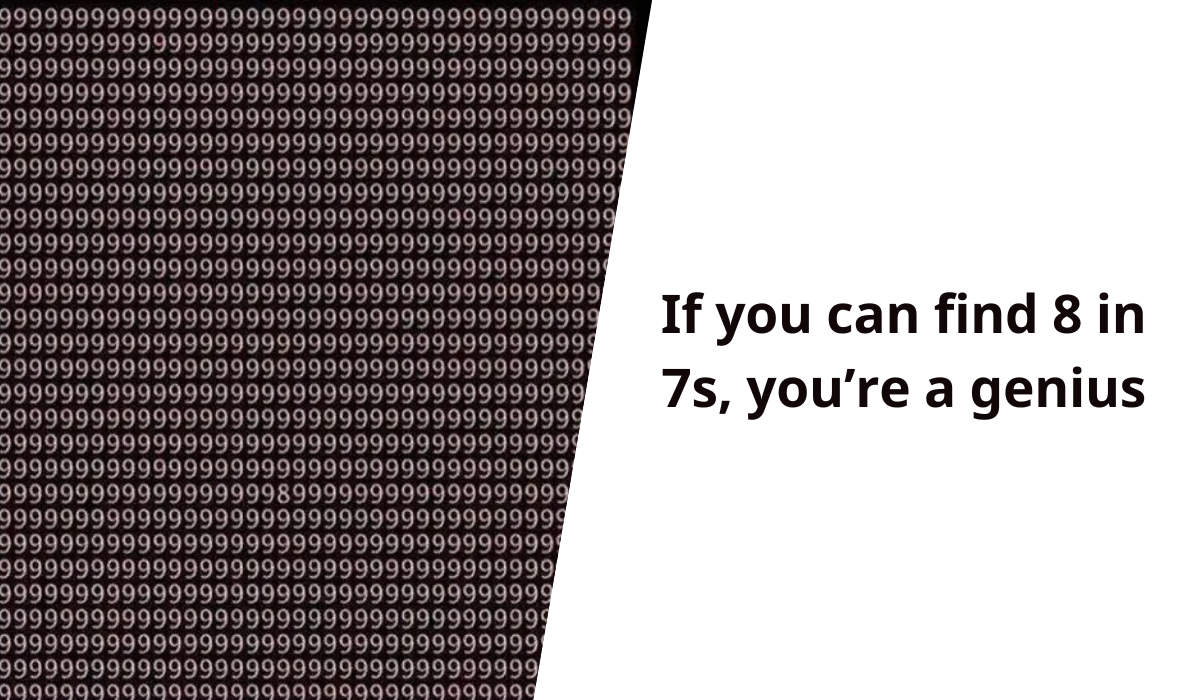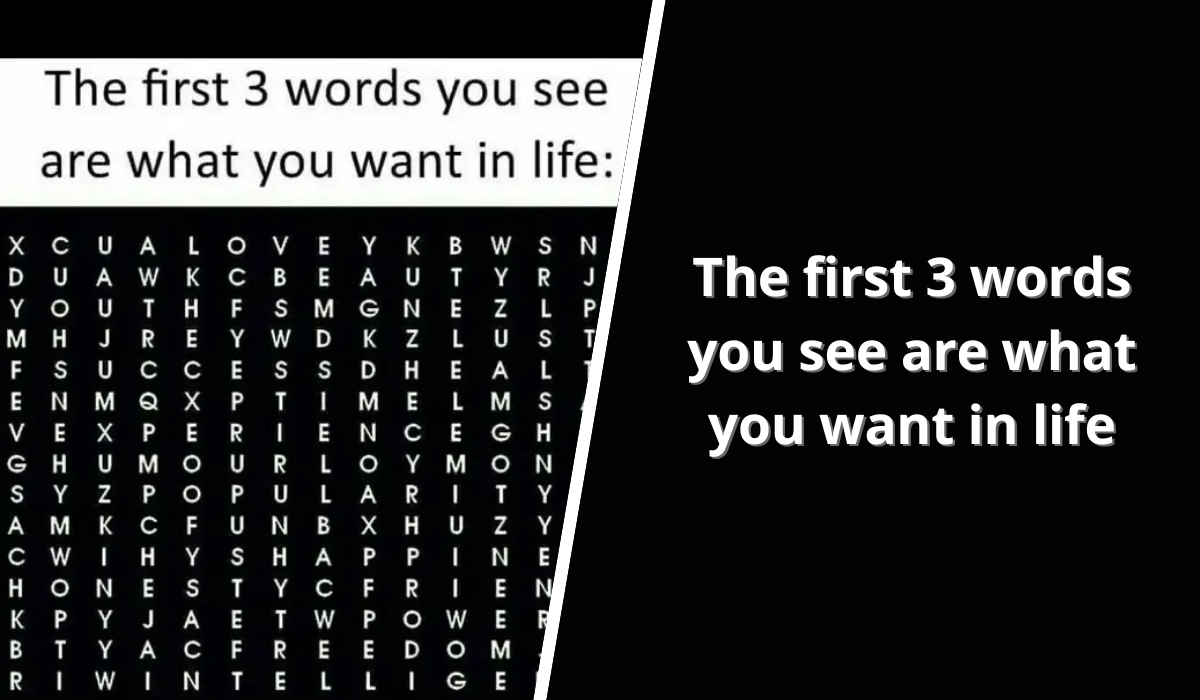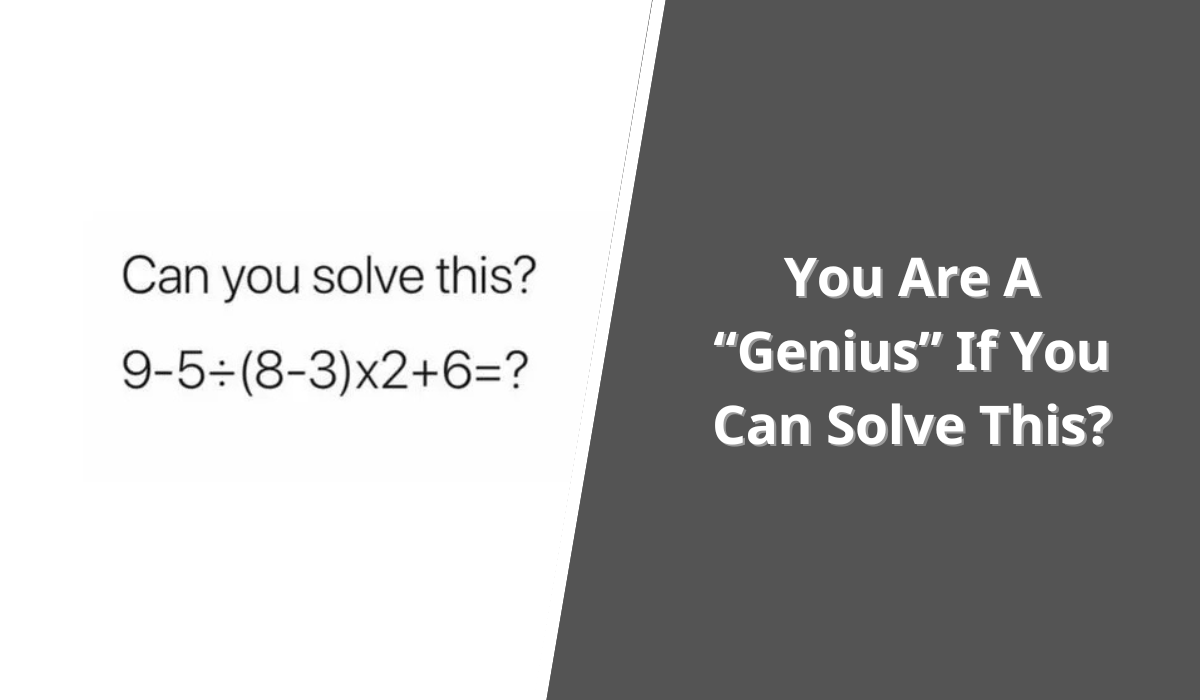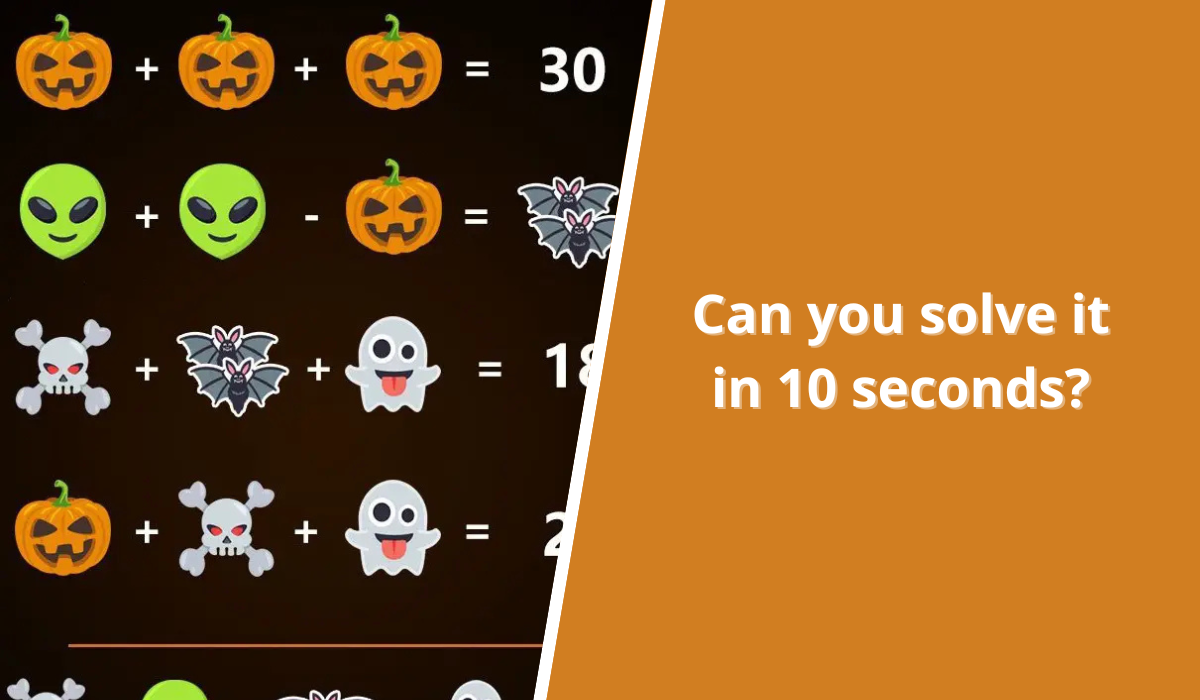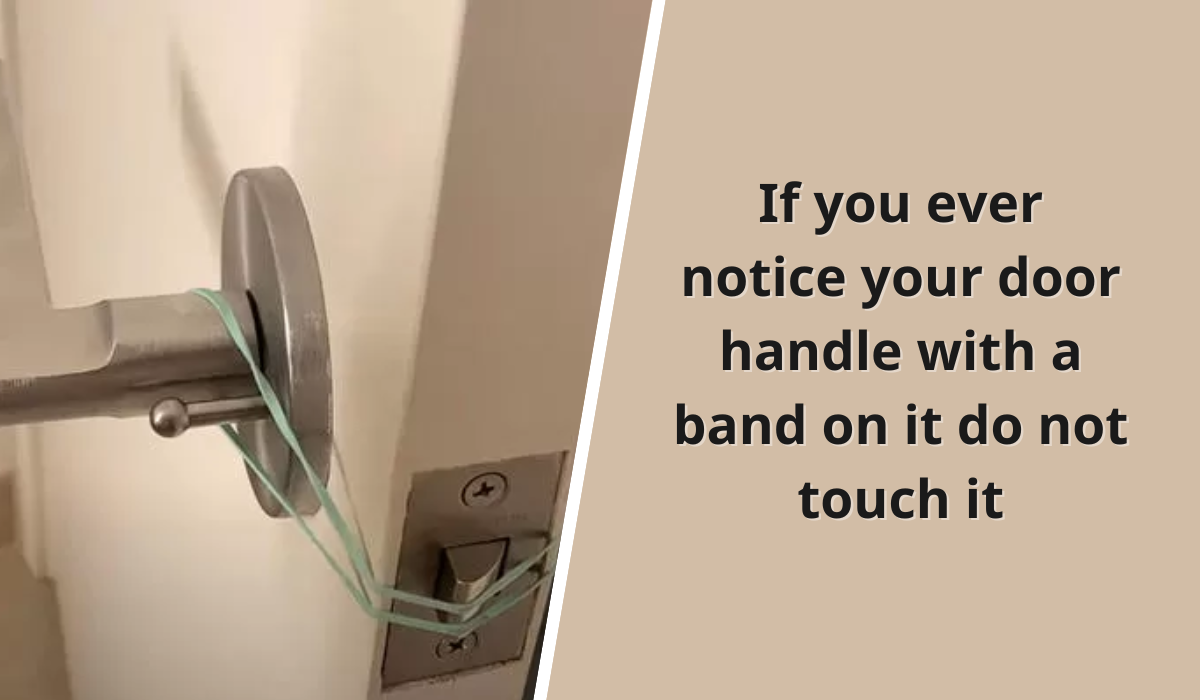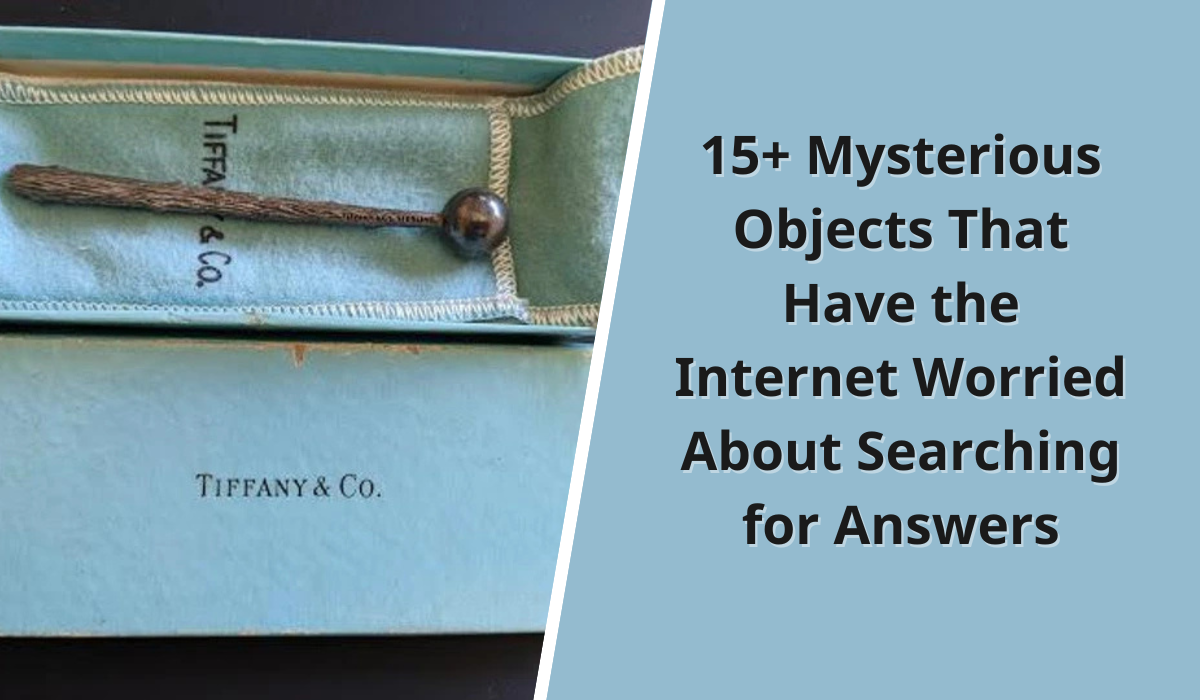Even if you’ve had your phone for a long time, there are probably a few features you still haven’t uncovered. These hidden functions can make your life easier by streamlining how you use your phone.
From muting calls to taking quick screenshots, these tricks are easy to use and often go unnoticed. Let’s dive into six useful phone functions that most people aren’t using but should.
1. Mute Incoming Calls Without Hanging Up
Imagine you’re in the middle of an important meeting or a quiet environment, and suddenly your phone starts ringing. Instead of panicking or scrambling to silence it, there’s a quick trick you can use: Press the volume down button.
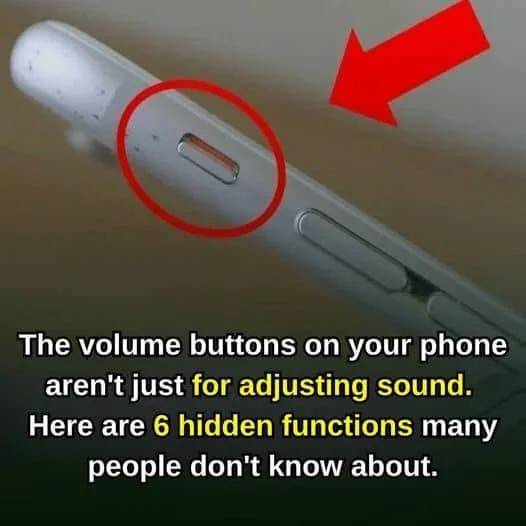
This will immediately mute the ringtone without disconnecting the call. It’s a discreet way to manage unexpected calls without disrupting what you’re doing. This tip also works for alarms and notifications, giving you quick control over sounds when you need it most.
2. Turn Off Your Flashlight Quickly
The flashlight on your phone is incredibly handy, especially when you’re out at night or navigating a dark space. But turning it off often requires unlocking your phone, opening the control panel, and then tapping the flashlight icon. Here’s an easier way: press the volume down button twice.
If your phone supports this feature, the flashlight will turn off immediately, saving you time and hassle. This trick is great when you need to act fast, and your hands are full. However, it may not be available on all devices, so give it a try to see if it works with yours.
3. Adjust Your Phone’s Volume Effortlessly
Many people go into their phone’s settings to adjust the ringer or notification volume, but there’s a quicker way. Instead of navigating through menus, simply unlock your phone and use the volume up or down button to adjust the sound instantly.
This method gives you quick access to controlling your phone’s sound without the extra steps. Whether you’re in a rush to lower the volume for a meeting or increase it to hear an incoming call, this trick makes volume adjustment far more convenient.
4. Take Photos Using the Volume Button
Did you know your phone’s volume button can also function as a camera shutter? When taking photos or recording videos, you can use the volume up or down button to capture the moment. This allows you to take steadier pictures, especially when it’s hard to tap the on-screen shutter without shaking the phone.
To enable this feature, head to your camera app settings and activate the option to use the volume buttons for photos. It’s a simple change that can make a big difference in how you take pictures.
5. Snap Quick Screenshots
Need to capture something on your screen right away? Taking screenshots through your phone’s settings can be time-consuming, but there’s a quicker option. Just press the power button and the volume down button at the same time, and your screen will be captured instantly.
Whether you’re saving important information or just sharing something funny with a friend, this shortcut makes it faster and easier to snap screenshots.
6. Flip E-Book Pages with the Volume Button
If you enjoy reading e-books on your phone, constantly tapping the screen to turn pages can be a little annoying. Here’s a trick that might help: some phones and reading apps allow you to flip pages using the volume up or down button.
This feature lets you scroll through your book without having to touch the screen, providing a more seamless reading experience. Not all apps or phones support this feature, so check your settings to see if you can enable it.
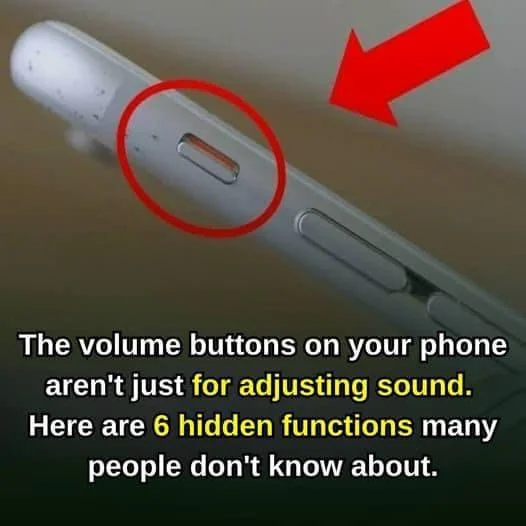
Simplify Your Phone Experience
These six hidden features can make your daily phone use smoother and more efficient. Whether it’s quickly muting calls, snapping photos, or taking screenshots, these tricks are designed to save you time and frustration. Try them out and see which ones make the biggest difference in your phone routine.
Have you tried any of these tips before? Let us know which one was the most useful in the comments below. Improving how you use your phone can be as simple as discovering these hidden gems.