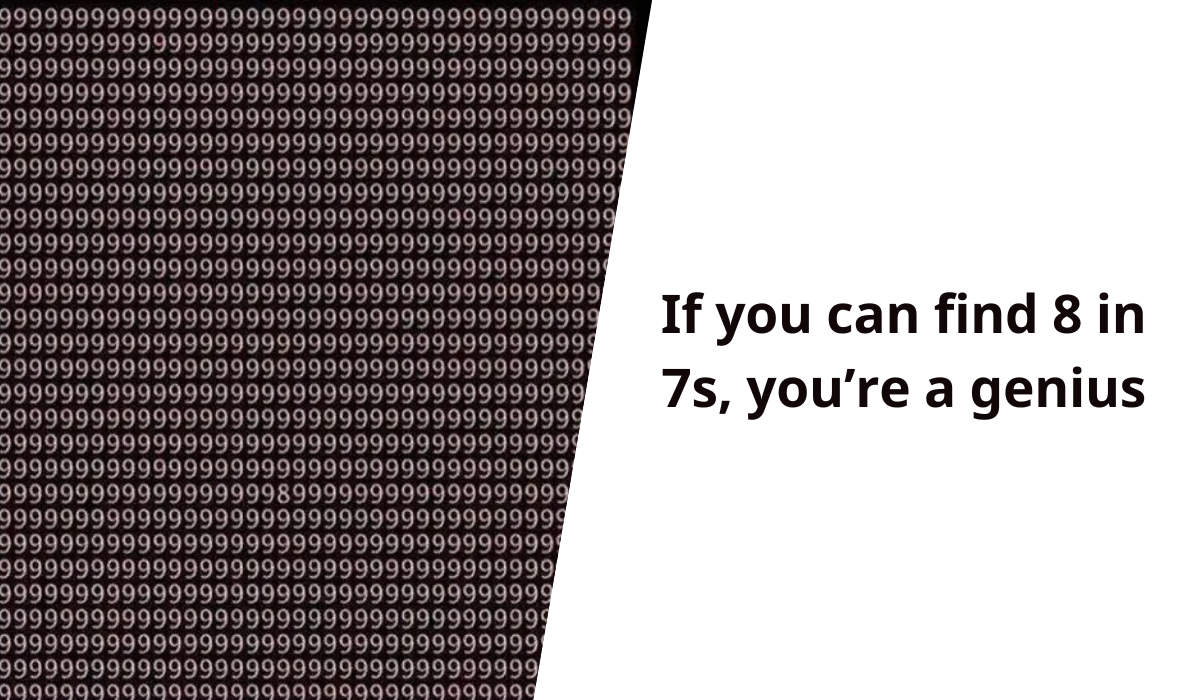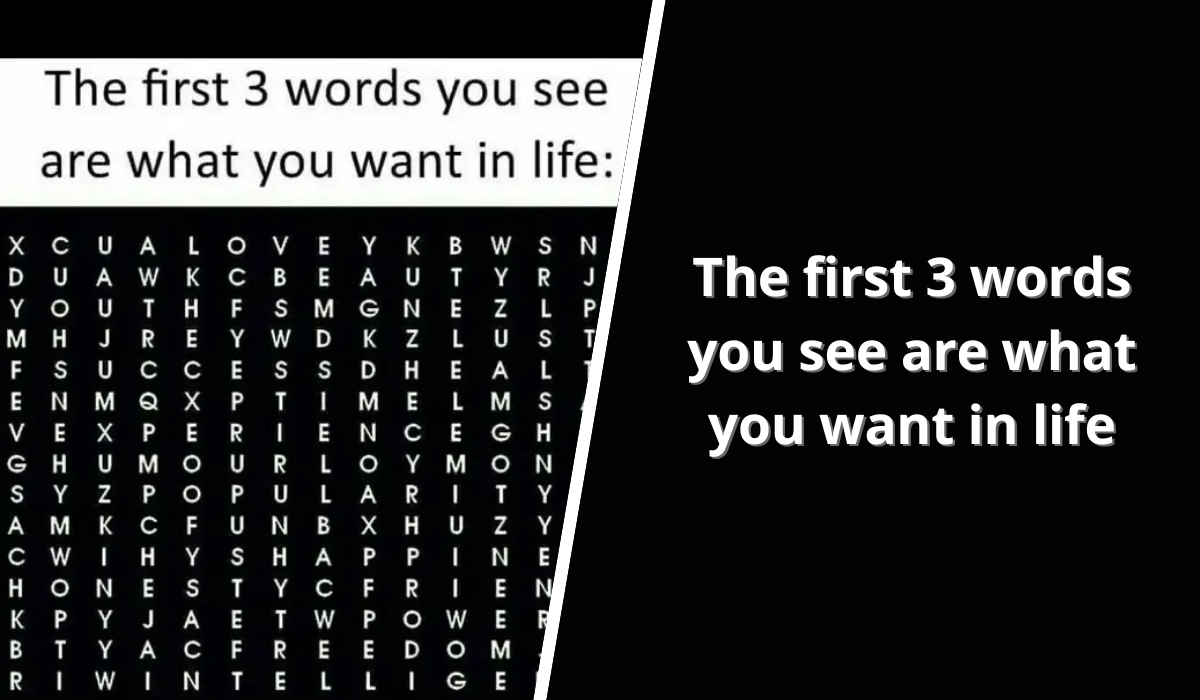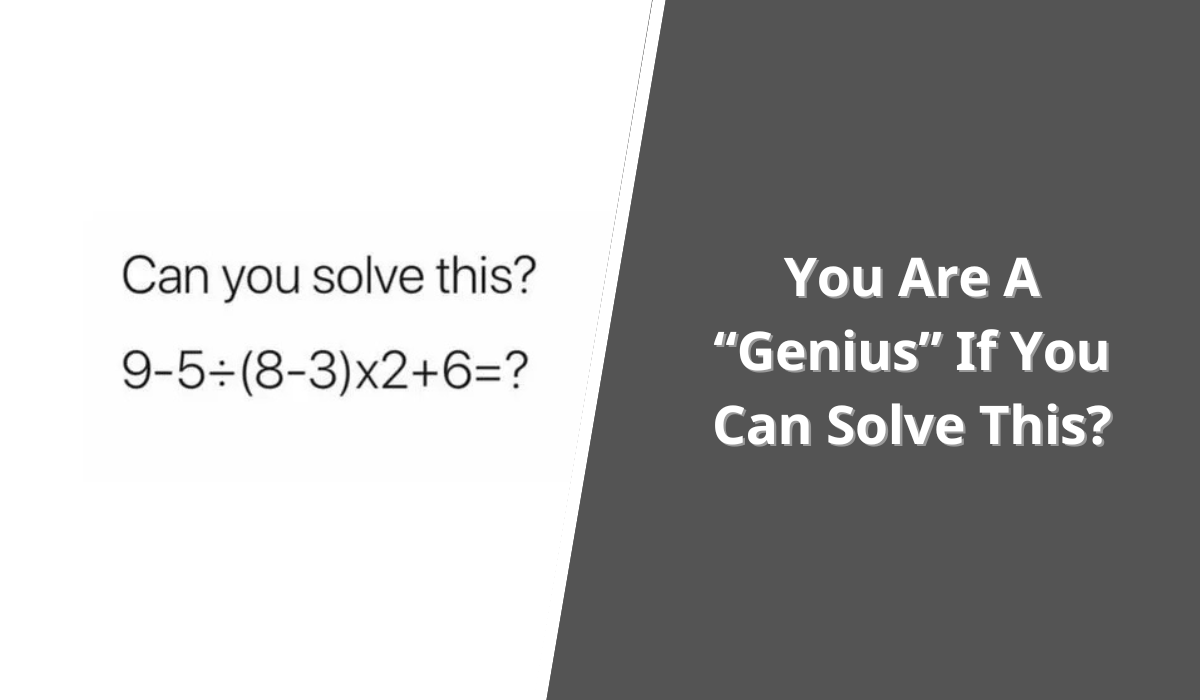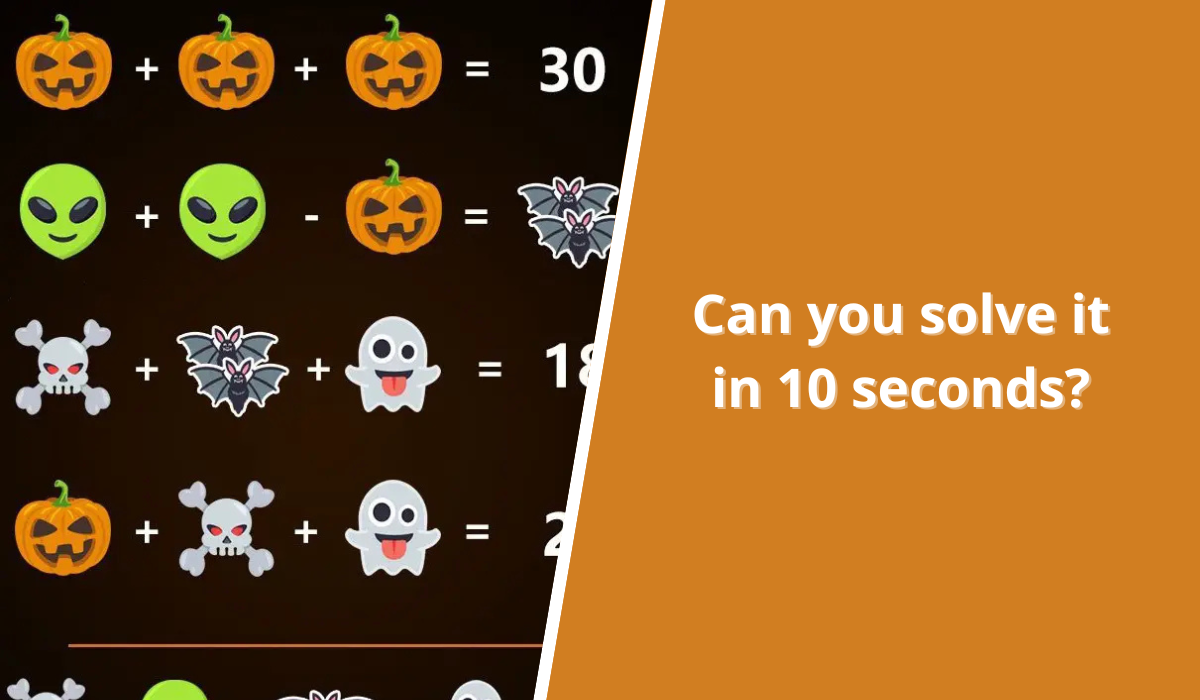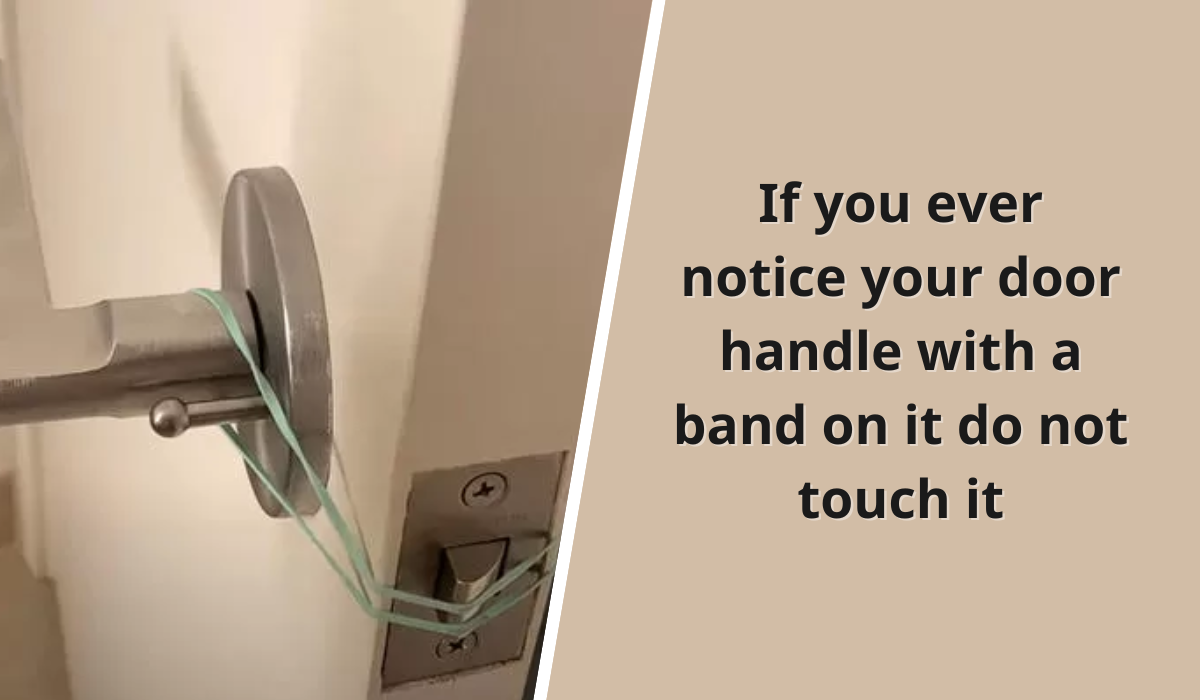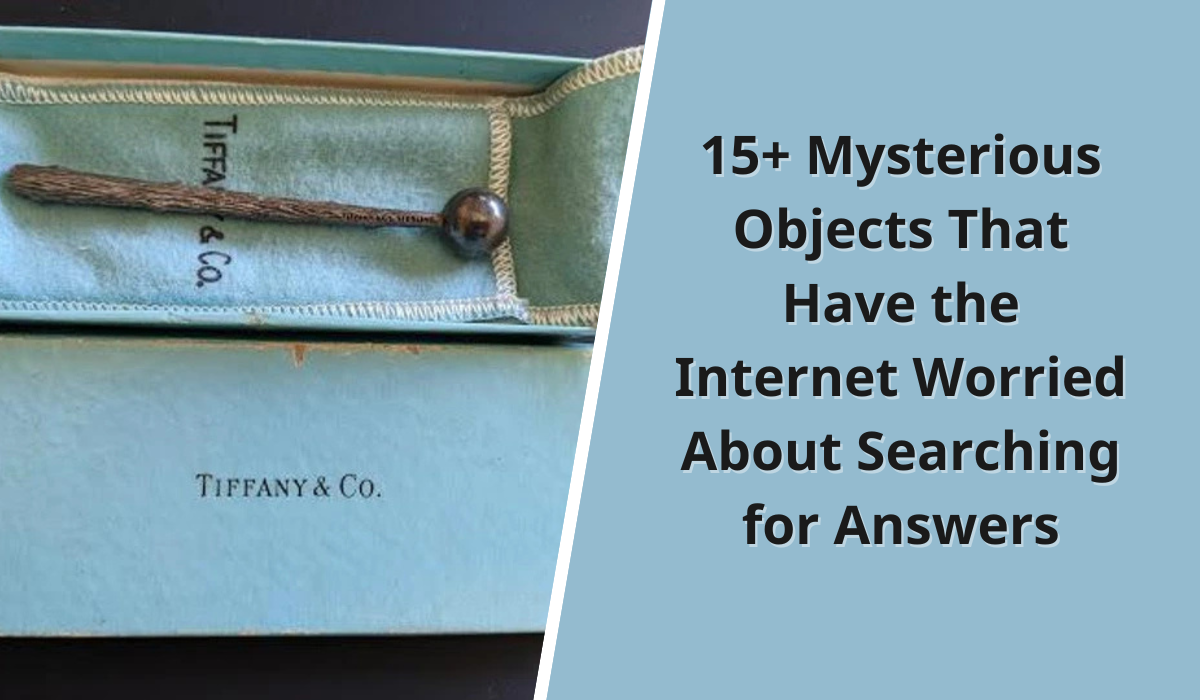Many AirPods users experience the common issue of one AirPod depleting its battery faster than the other, which can be both puzzling and frustrating. Although they’re designed to work seamlessly, differences in battery life between the two earbuds are surprisingly common.
From charging issues to usage habits, several factors can contribute to this uneven drain. Let’s explore the causes and actionable solutions to keep both AirPods powered up.

Charging Case Issues: Are Both AirPods Getting Charged?
One primary reason for uneven battery drain lies within the charging case itself. Each AirPod connects to charging pins inside the case, but if one earbud isn’t making full contact, it may not charge properly. When this happens, you may find that one AirPod consistently has less battery power than the other.

Solution:
To prevent this, regularly clean your charging case to ensure a secure connection. Using a cotton swab, gently clean the metal pins inside the case where the AirPods sit. Even if you don’t see visible dirt, dust can interfere with the connection. This simple cleaning routine can help both AirPods receive an equal charge.
Function Differences: One AirPod Takes on More Tasks
Another contributing factor is the difference in functions between the two AirPods. Often, one AirPod is assigned to handle the main audio source or specific tasks like Siri commands and phone calls, which may drain its battery faster.

Solution:
You can manage this in your iPhone settings by switching the role each AirPod plays. By alternating which AirPod performs certain functions, you can help balance out the battery drain between them. This can be especially useful if you frequently notice one side draining faster than the other.
Usage Patterns: How Habits Affect Battery Life
Your usage patterns can also impact how quickly each AirPod’s battery depletes. For instance, if you frequently remove one AirPod and leave the other in your ear, the one in use continues working while the other goes into power-saving mode. Over time, this can lead to uneven wear on the batteries.

Solution:
To balance battery usage, try to use both AirPods equally. When you need to remove one, alternate between the left and right sides. This approach can help prevent one AirPod from consistently draining faster than the other and keep both batteries performing optimally.
Environmental Factors: How Temperature Affects AirPod Batteries
Environmental conditions can also play a role in battery life. AirPods, like most electronic devices, are sensitive to extreme temperatures. Cold weather, in particular, can cause the battery to drain faster than usual, while warmer environments can help maintain battery life.

Solution:
If you’re using AirPods in cold weather, keep them in your ears or in a warm pocket when not in use. Avoid exposing them to extreme temperatures, as this can lead to quicker battery depletion and affect overall battery health.
Final Tips for Maintaining Balanced AirPod Battery Life
To ensure both AirPods last longer and function optimally, here are a few additional tips:
- Keep Firmware Updated: Apple frequently releases firmware updates that improve battery management and connectivity. Regularly check for updates to keep your AirPods running smoothly.
- Use AirPods Equally: Whenever possible, try to use both AirPods rather than favoring one side, which can contribute to balanced battery usage over time.
- Store AirPods Properly: When not in use, keep your AirPods in their case to prevent unnecessary power drain and protect them from potential environmental damage.
By understanding these factors and making a few adjustments, you can reduce uneven battery drain in your AirPods and enjoy a more consistent listening experience.